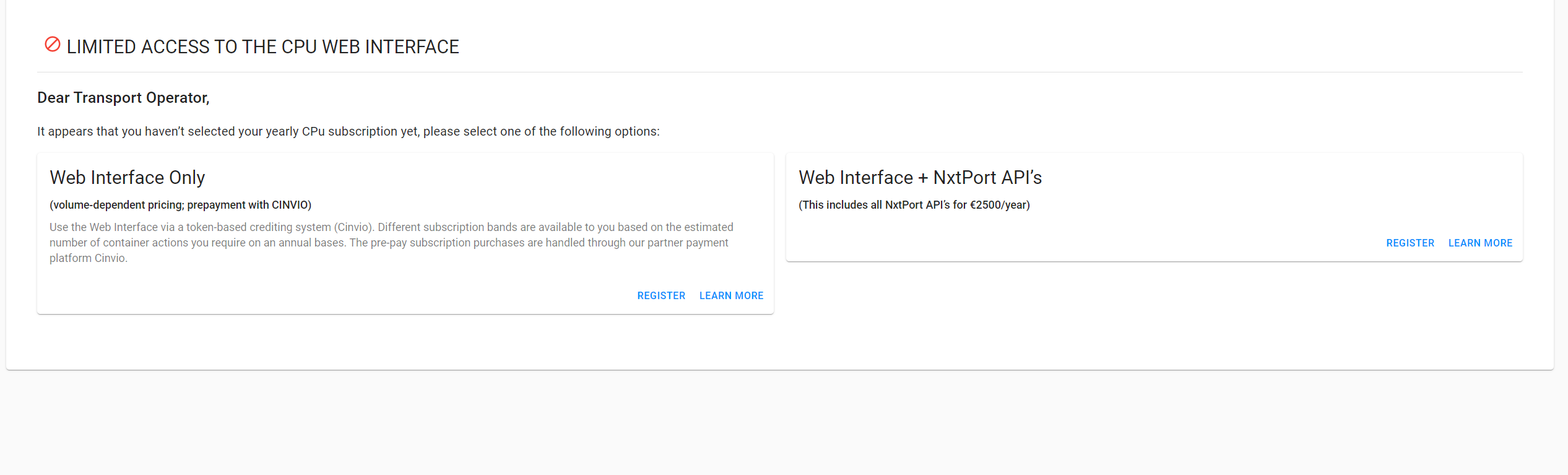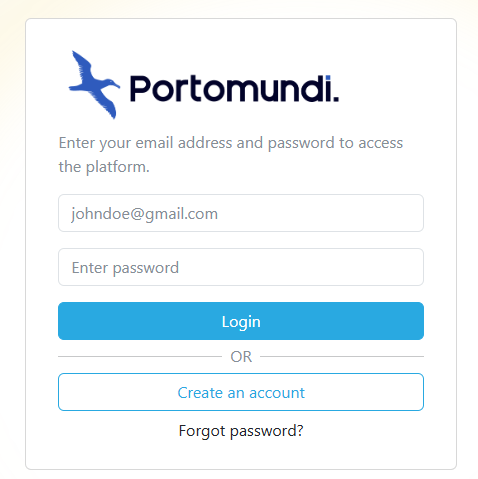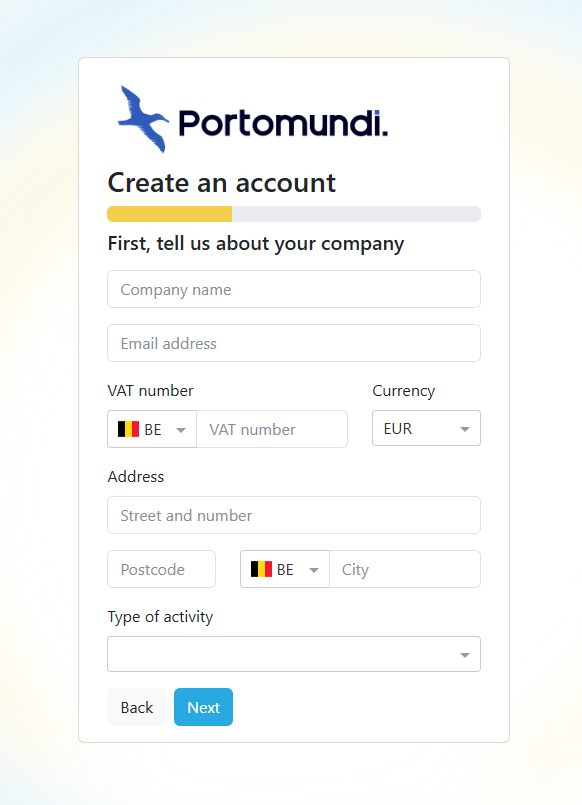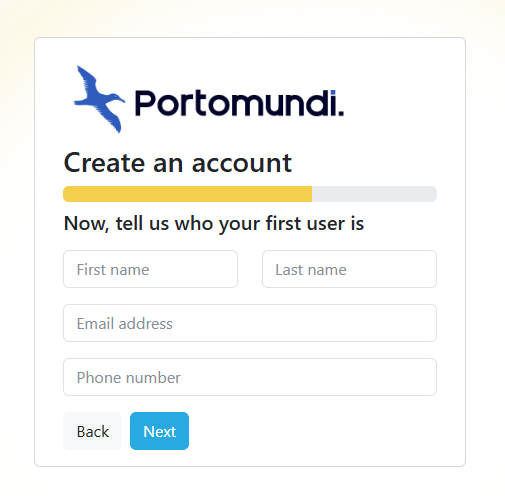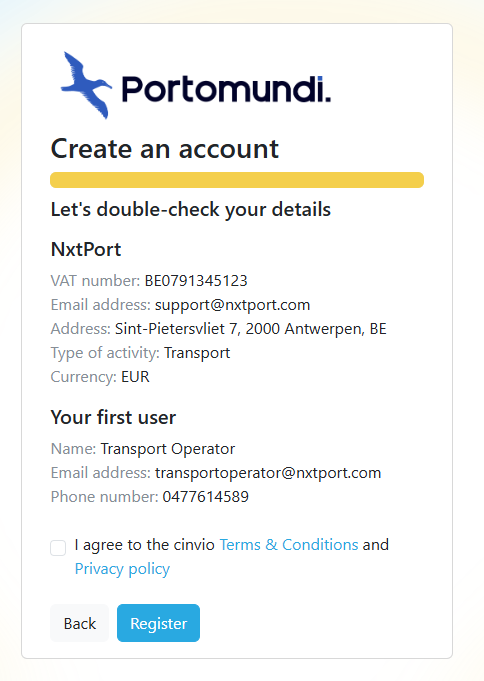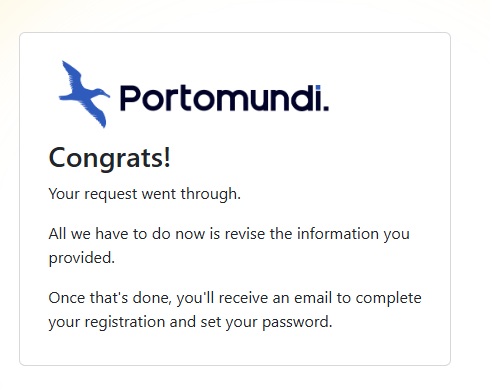Portomundi Registration
Please note that “Cinvio” did a rebranding of their company towards “Portomundi”, there’s no impact on existing nor future subscriptions.
Introduction
As a Transport Company in Certified Pick-up CPu, you are required to use a pre-payment system if you wish to use the User Interface UI. We have partnered up with Portomundi, a third party application providing the possibility to use a prepaid ‘wallet’ with credits.
Every action you take in the UI will deduct credits from your wallet.
To get started you will need to have an account with Portomundi as well.
Pair CPu to Portomundi
Follow these steps if you are a transport operator and need to get access to the CPu UI.
1. Choose an option
Click the “Register” button of the “Web Interface Only” option. The other option is only applicable if you wish to integrate the API connection.