Validate Cleaning Request
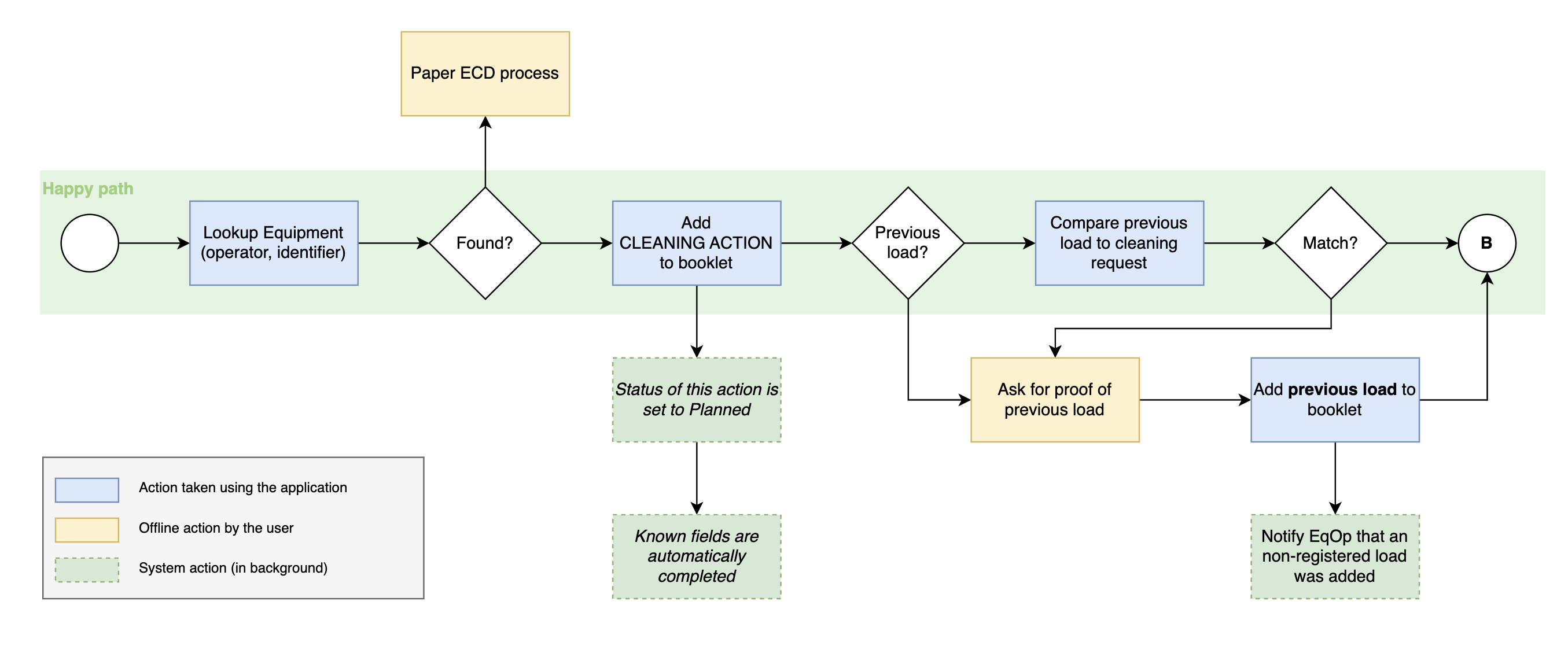
The EquipmentOperator sends a cleaning request to the Cleaner for equipment E whose last loaded product is P. The cleaning request can be a formal blanket PO (= call off of a cleaning contract), an individual purchase order reference, a simple email instruction or a driver instruction. If the cleaning request does not mention the previous load, then a copy of the CMR reference is offered as proof of the previous load, which can be added as attachment under a non-registered load.
Action | Comment |
A CleaningOperator at cleaning location X logs in into the eECD application. |
|
User looks up equipment E (autocomplete) with combination of
| See equipment master data for info on the unique equipment reference |
If no equipment found, switch to the paper ECD process | No alternative exists because no booklet content is available for this uniqueEquipmentID |
Note: it is not possible for the Cleaner to see the contents of the booklet (using only the equipment identifier as this would expose too much information). Both the EquipmentOperator and equipment identifyer are required to consult the eECD booklet. The Cleaner can access the booklet as of the moment a new cleaning action is started for this equipment (this action will be recorded) and before he can see/access the previous load. info Then, he can validate whether the previous load correlates with what the EquipmentOperator has provided as info and continue the cleaning action.
Action | Comment |
|---|---|
If equipment is found, select this equipment and record a new cleaning action, indicating which compartments need to be cleaned. | Cleaning action status is now ‘planned’ |
User checks the previous load -> Field8 (= previous load on paper ECD) versus what the cleaning request specifies | It is the responsibility of the the EquipmentOperator to share the previous load details including the SDS info. |
If previous load in booklet matches what is specified in cleaning request, go to step B |
|
Else, meaning
Then
| CleaningOperators are not allowed to add non-registered loads in the eECD application. They should reach out to their EquipmentOperator if there are doubts. |
