Register to the Eclic Community
Introduction
Communities such as Eclic can setup a community on the NxtPort Platform. Such communities are considered as virtual groups having and sharing certain attitudes and interests in common. They decide on their own governance model and share data on the NxtPort platform. Communities can be formed around a certain geographical location, port(s), industry associations or around a specific business process.
Joining the Eclic community
The company admin can join one or more communities in MyPortal by requesting membership. If you are not the company admin, please contact the admin of your company. In case you don't know who is the admin, you can contact us via eclicsupport@nxtport.com
Please be reminded that subscribing to a community is an action that needs to be performed on every relevant environment. In case you are also active on the Staging environment, you will need to perform this action on Staging and Production environment.
Link for the Staging environment: https://myportal-stg.lifesciencedigihub.eu/
Link for the Production environment: https://myportal.lifesciencedigihub.eu/
Under "My Company" you will find submenu's, allowing you to manage your community membership and subscribe to Products
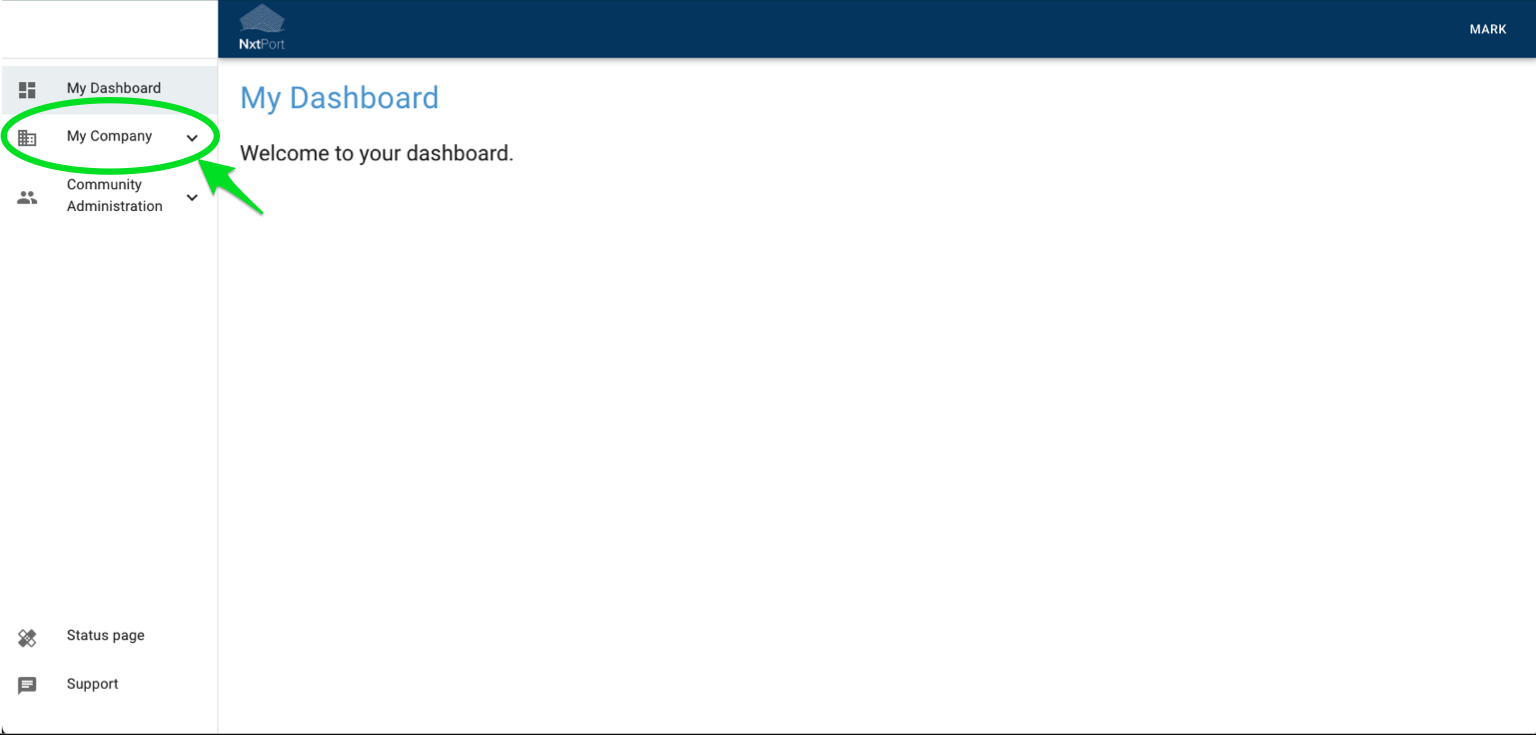
To find all available communities on the platform, click on "All Communities" in the leftside menu.
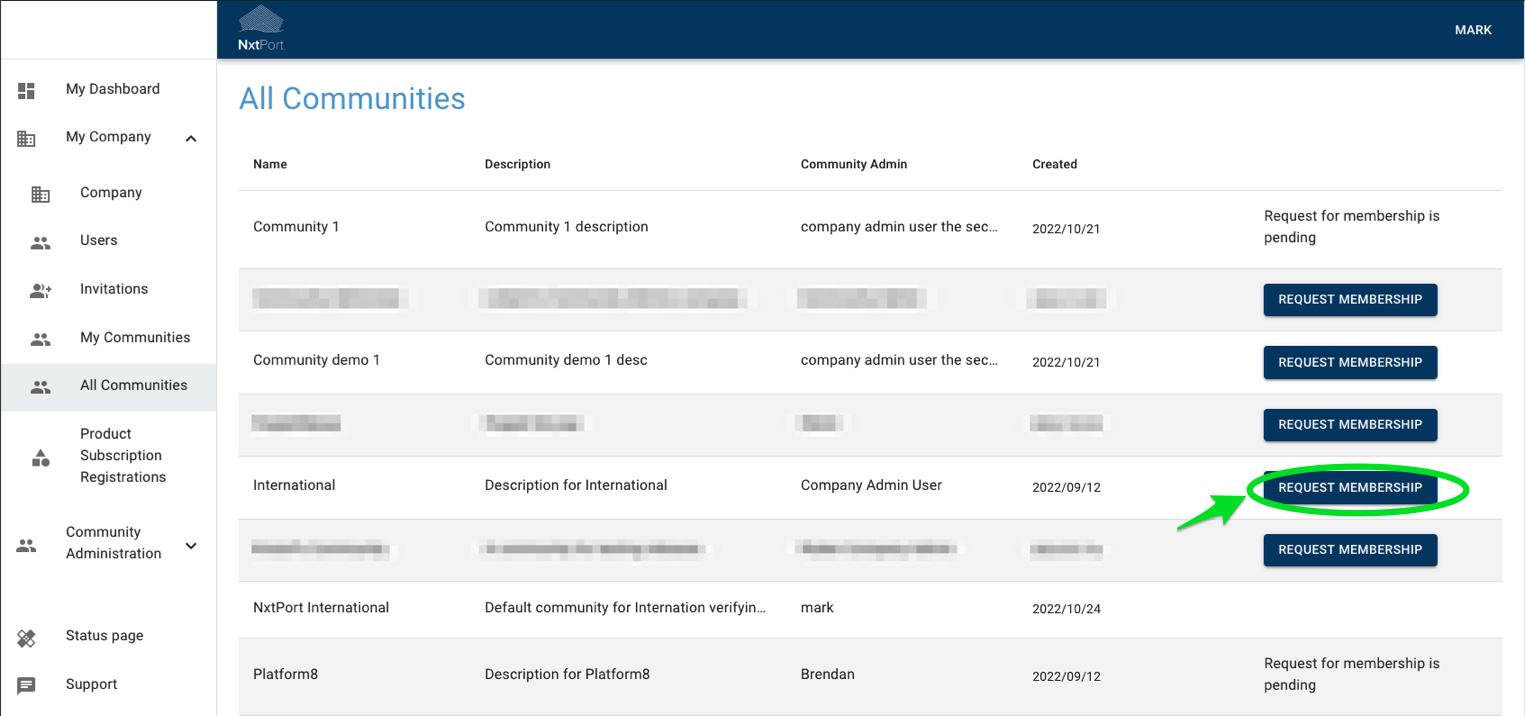
In the list of communities, you will find the Eclic community and the status. The status can be Active, or Request for membership is pending.
Clicking on "Request membership" will provide you option to review and accept the specific Terms & Conditions of Eclic.
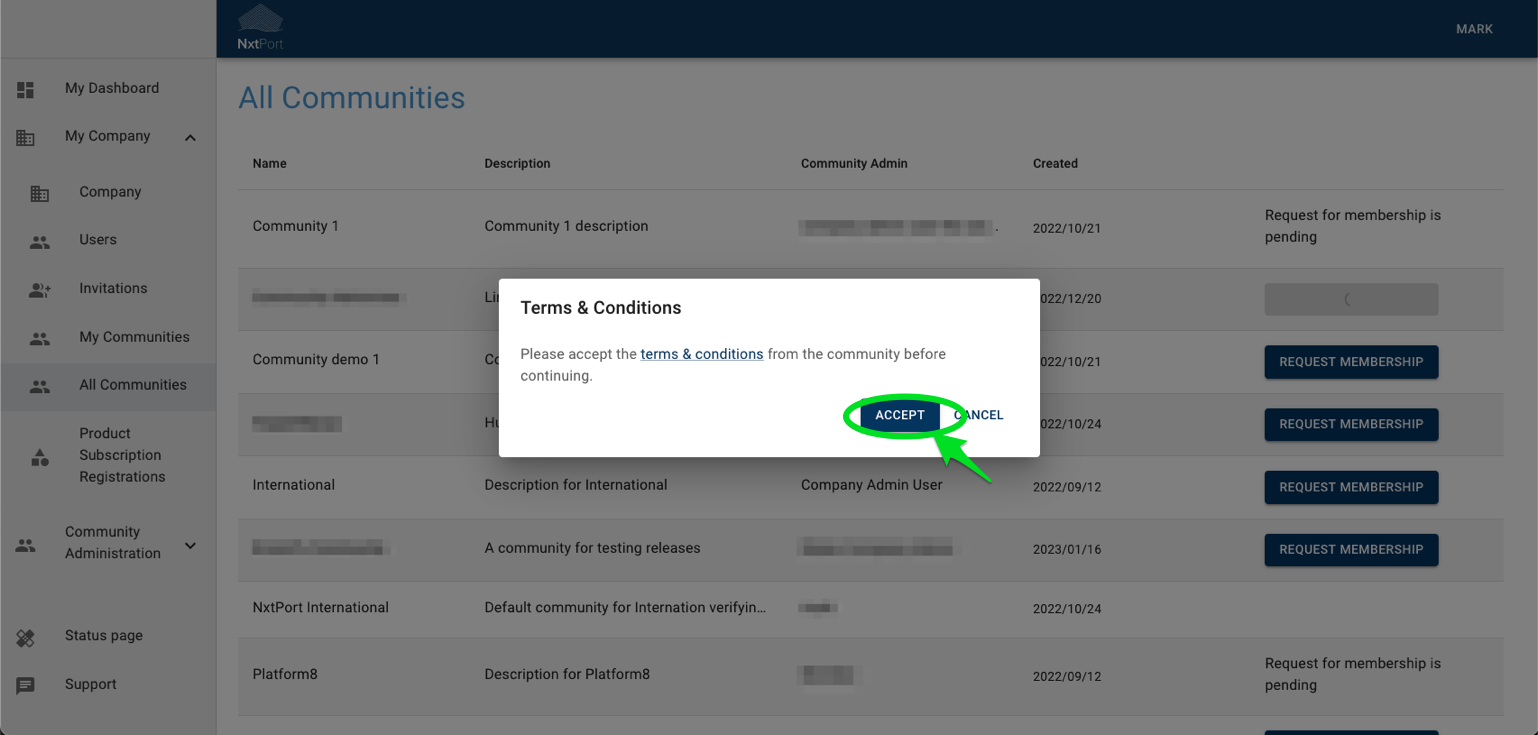
By accepting the Terms and Conditions, your request will be send to the community admin for approval.
Once the Eclic community manager has reviewed and accepted or declined your request to join the Eclic community, you will receive an email.
You can now proceed with Subscribing to an API
