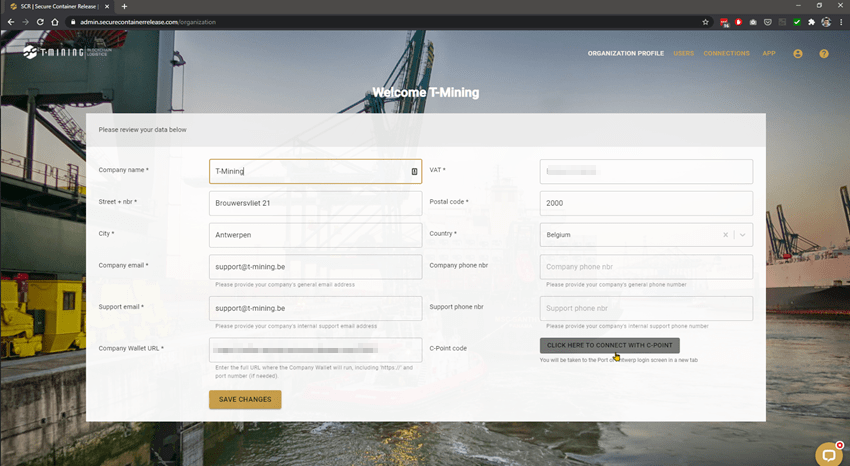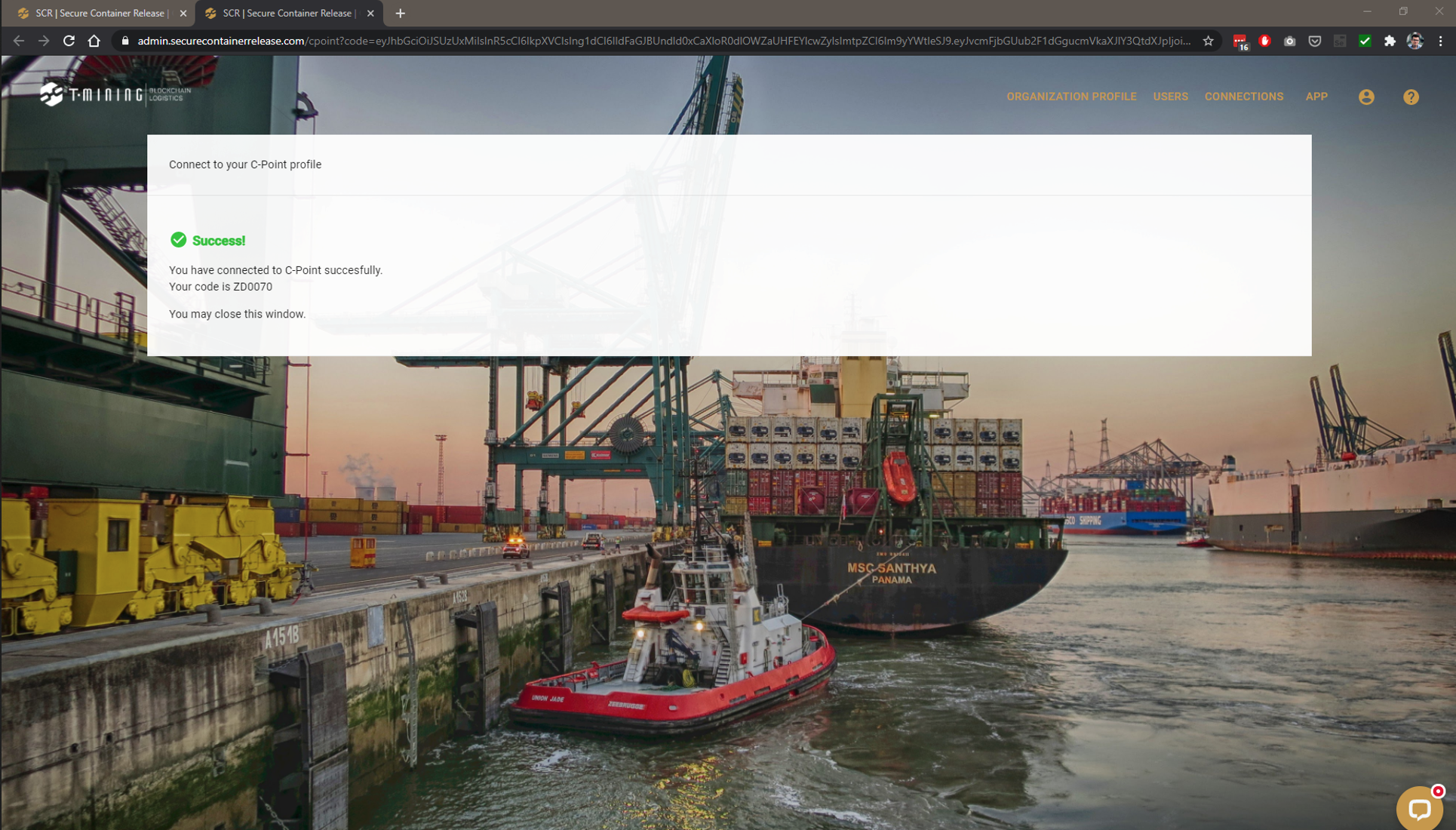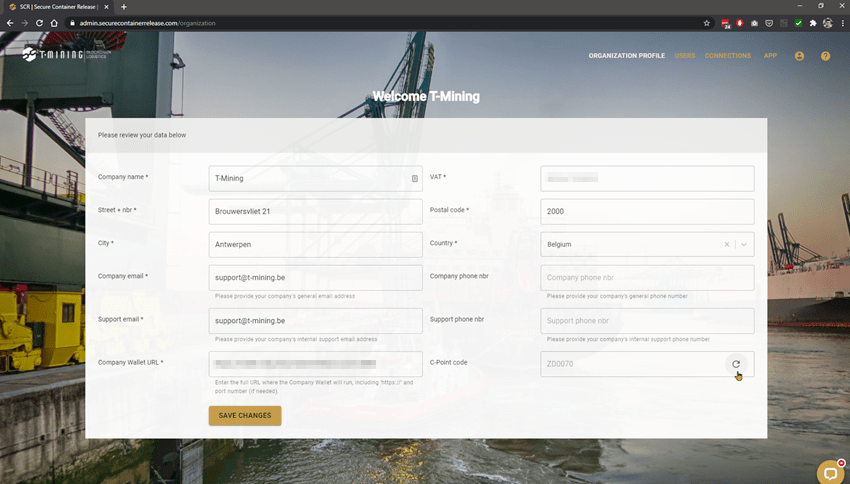How to link your SCR account to My Port of Antwerp Bruges?
Companies that already use Secure Container Release (SCR), can link their SCR account to My Port of Antwerp Brugesvia the SCR admin area.
Prerequisites
Before proceeding, please make sure that:
your company has a valid subscription to Certified Pick up, as explained in How to register for Certified Pick up?
you have logged in to the CPu User Interface al least once (to make sure your registration has been completed)
Link procedure
Step 1 - SCR admin area
Step 2 - login to the My Poab application
If you should have any issues with the link, and you are sure you have completed al the prerequisite steps, check out https://www.securecontainerrelease.com/support for further assistance.