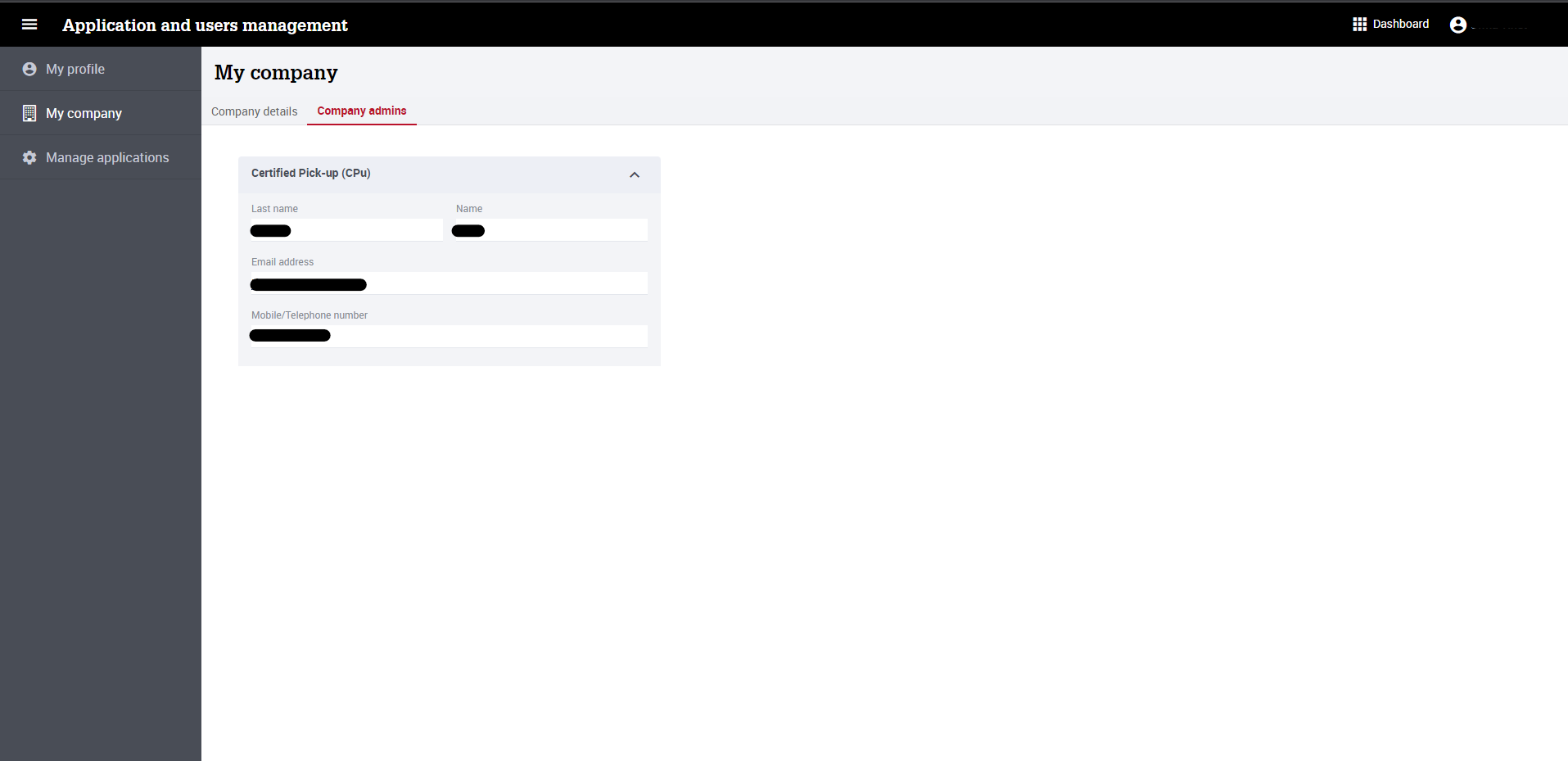How to find out who your C-point company admin is?
In C-point, every company has registered users with elevated rights to perform certain actions. These are called “company admins”. Each application within C-point has its admin assigned.
For CPu, you will need them to help you set up certain procedures, add/remove users or view your API key (for API integration only).
This page demonstrates how to find out who your company admin is.
If the listed company admin is no longer employed at your company, contact us and we’ll be happy to help you.
Need any further assistance?