Certified pick up v4.3.0
We are pleased to announce the release of Certified Pick up version 4.3.0!
Release date
This version is released to UAT on 9th of January 2025.
CPu users must validate the changes in this version, along with each user's most important business scenario’s, as communicated during the CPu User Groups. For any help regarding demo data to test those scenario’s, this can be requested via support@nxtport.com.
This version is planned to be released to PRD on 2nd of March 2025.
Improvements
User Interface
Role based access
To improve the manageability for organizations, role based access has been added for “users” in the CPu UI. This implies that a user’s actions can be limited to solely “viewing” commercial releases, greenlights, notifications etc., without having the ability to “edit” the commercial releases (accept, transfer or delete commercial release, assign pick-up etc.).
Since all users in CPu, before this release, have the ability to “edit”; this will be the default role from this release onwards, to prevent unnecessarily limiting existing user's actions. This implies no action is required if you don’t want to use the added functionality!
Instead, if you would like to start benefiting from role based access for users, the company admin in MyPortOfAntwerpBruges can remove a user’s “editor” role and solely assign a “viewer” role. This will limit the user’s capabilities in CPu to solely viewing, as mentioned and depending on the features available to the organization.
Below you can find a print screen of the user role management page in MyPortOfAntwerpBruges, this is an example of a user with the “editor” role:
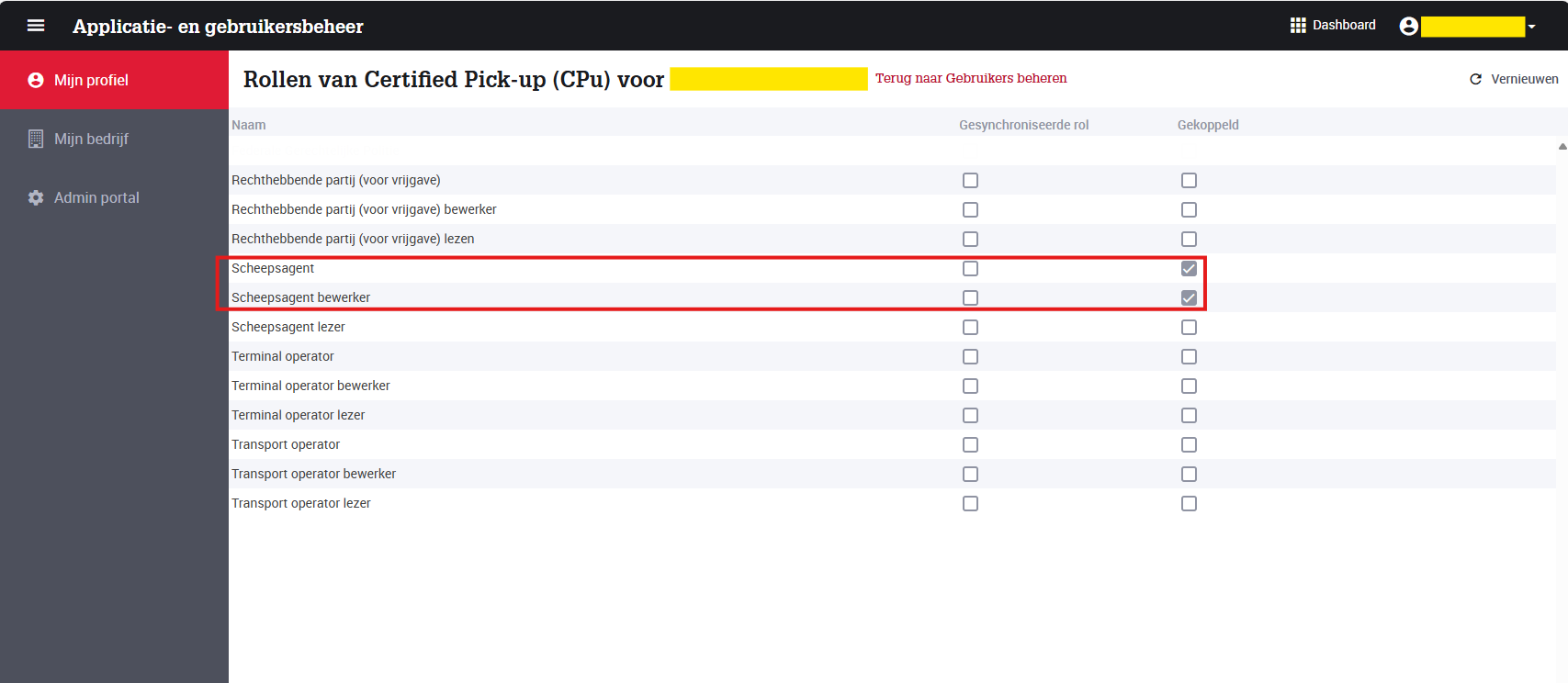
This is an example of a user with the “viewer” role:
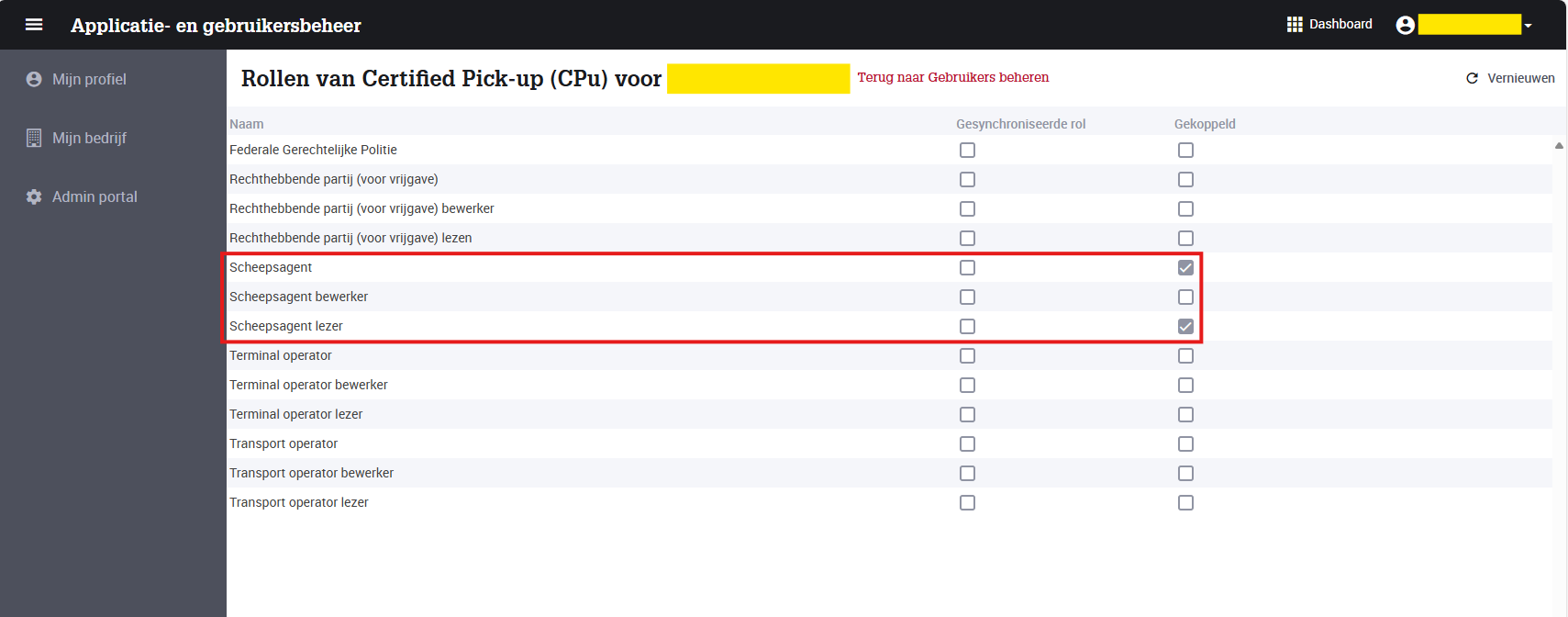
When adding a new user, please note that next to the organization role (for example “Ship agent”), you must as well add at least an “editor” or “viewer” role. When one of both isn’t provided, the user will not be able to login to CPu! An example can be found below:
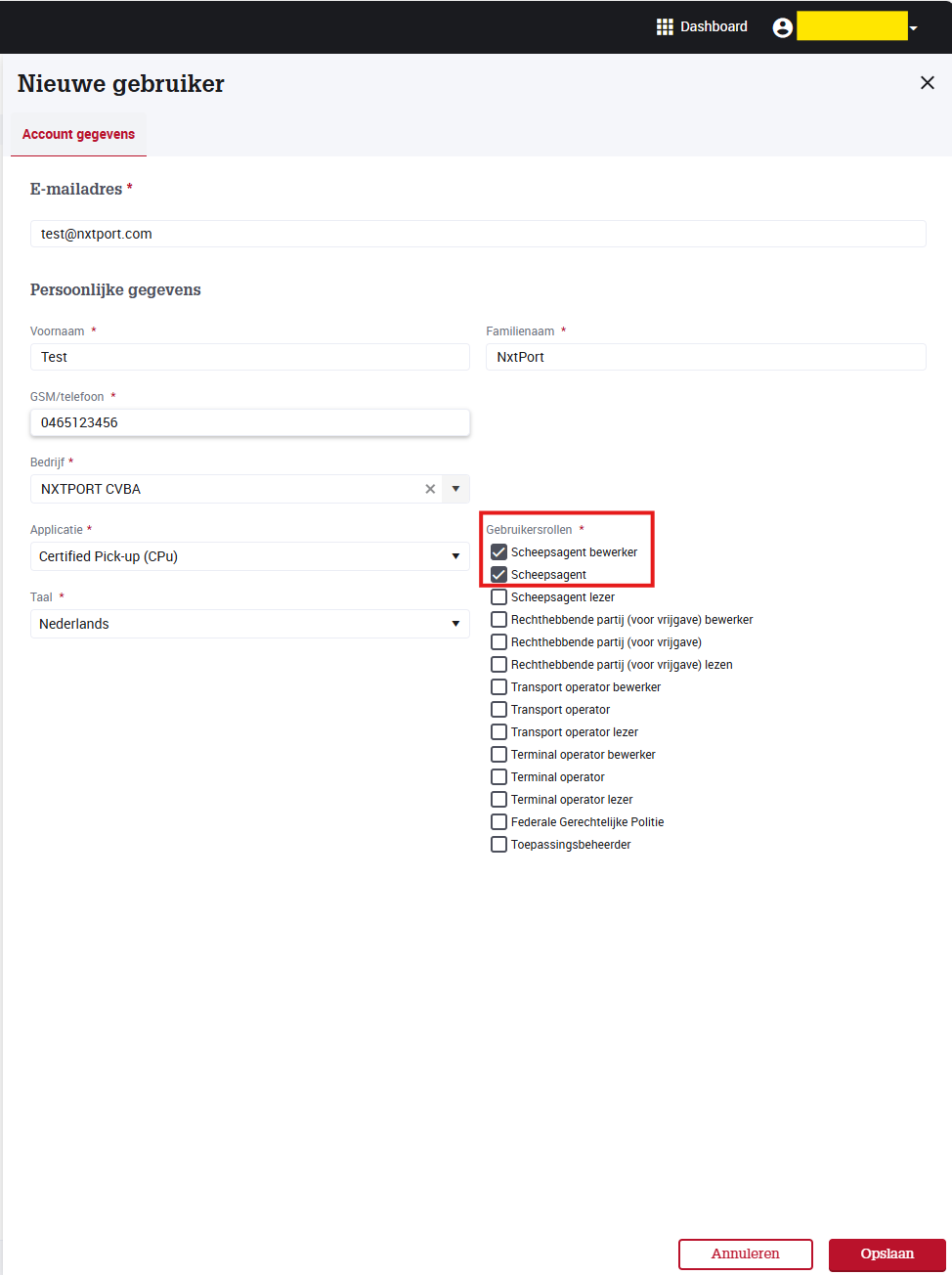
User Experience improvements: added filters and replacement of NxtEntityId
The CPu User Interface has been updated to improve the UX by adding more filters for various features and replacing the NxtEntityId by a company’s “name”. Please find the improvements per role listed below.
Ship agent:
“Equipment Number” and “Bill of Lading Number” have been added as additional filters for the change terminal, update voyage, (un)block container(s), assign first release party, delete container(s) and revoke container(s) features.
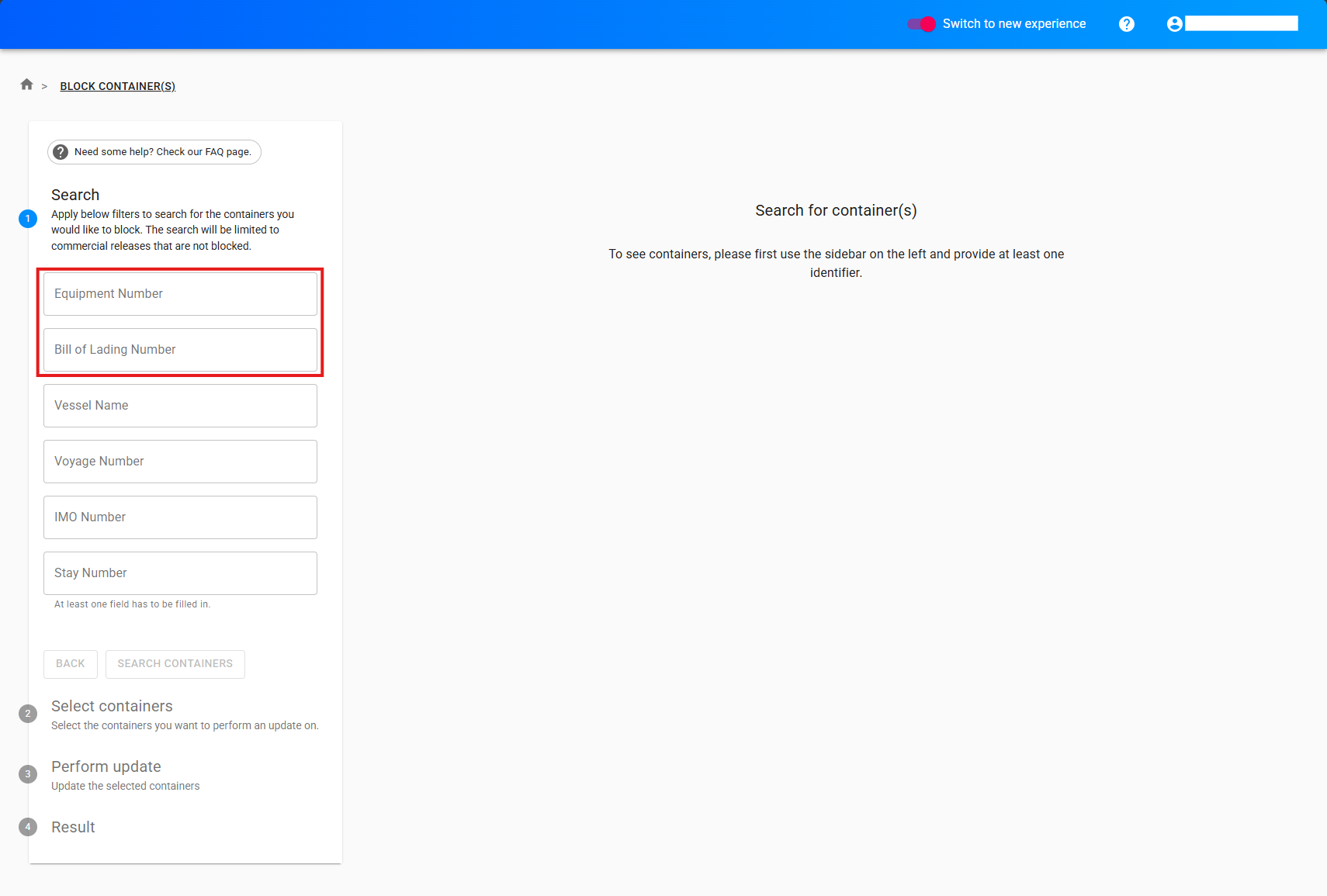
Example for “Block container(s)” feature
The order of the columns after the search action had been aligned for all features.
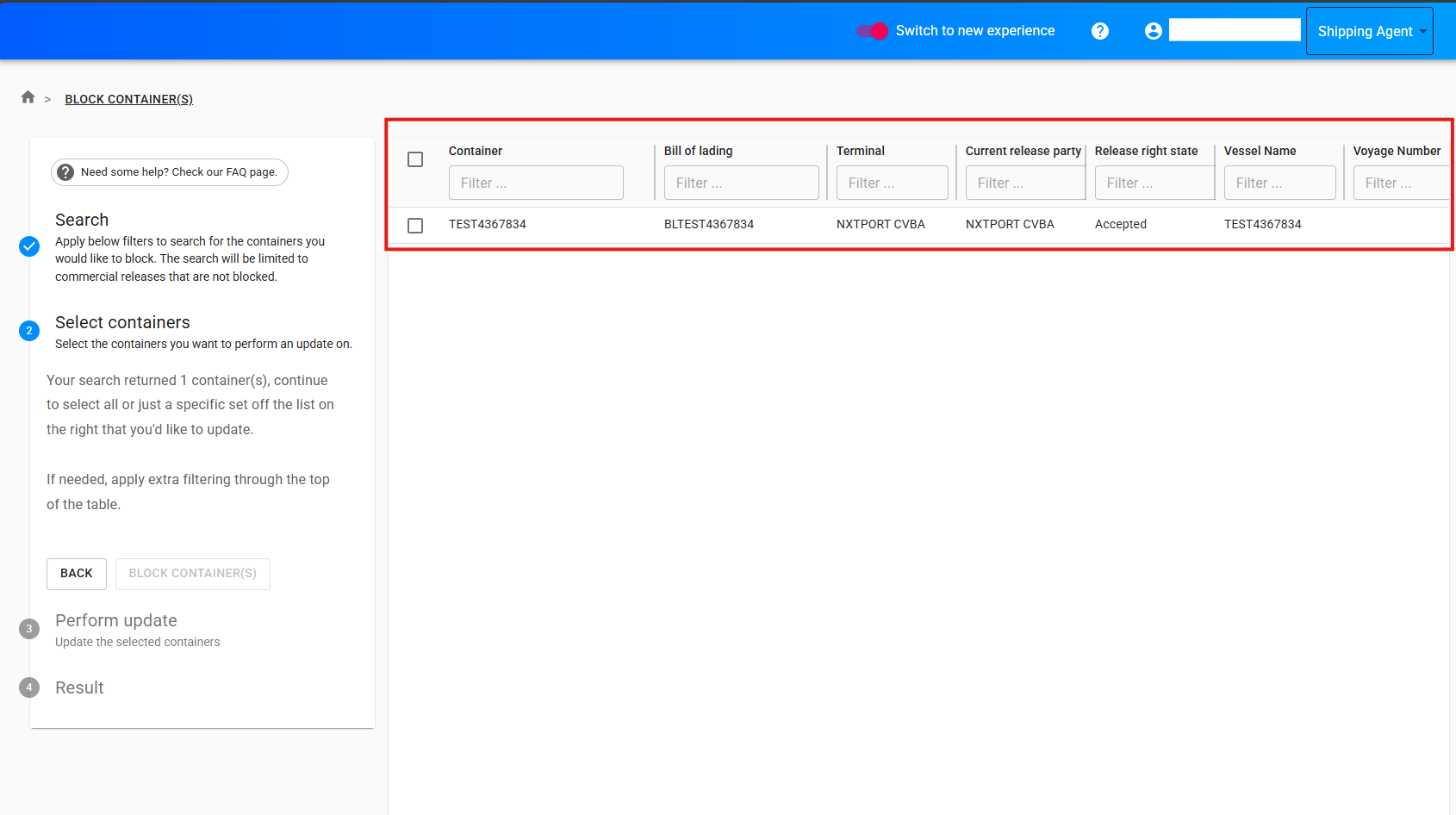
Example for “Block container(s)” feature
Forwarder:
Accept, transfer and decline release right features:
“Received from” column’s values have been replaced by the “Entity name” instead of NxtEntityId, this is the company you received the release right from.
“Received from NxtEntityId” column had been added containing the NxtEntityId of the company you received the release right from.
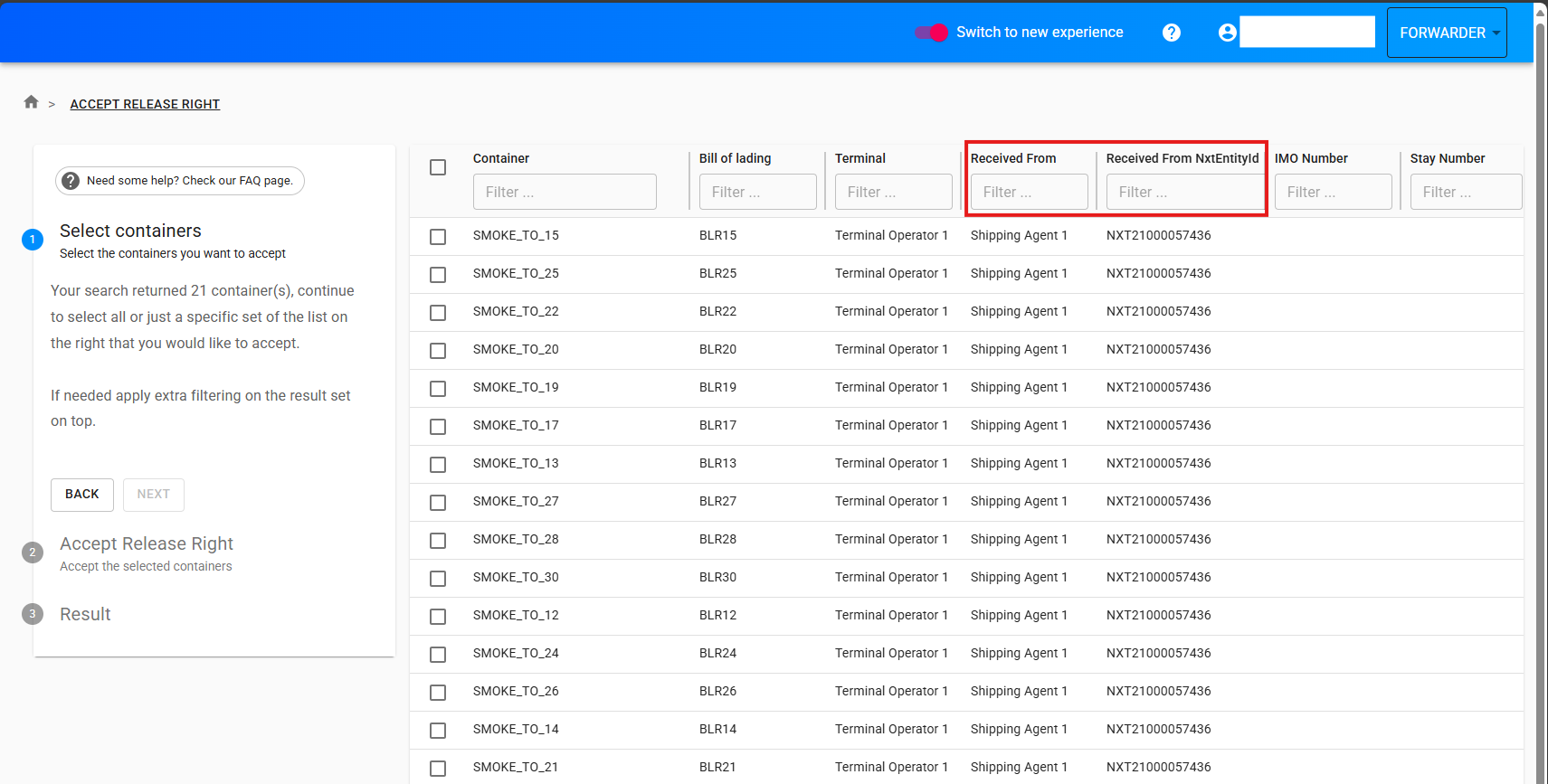
Example for “Accept release right” feature
Transfer release right feature:
“Equipment Number” has been added as filter to search for release right(s).
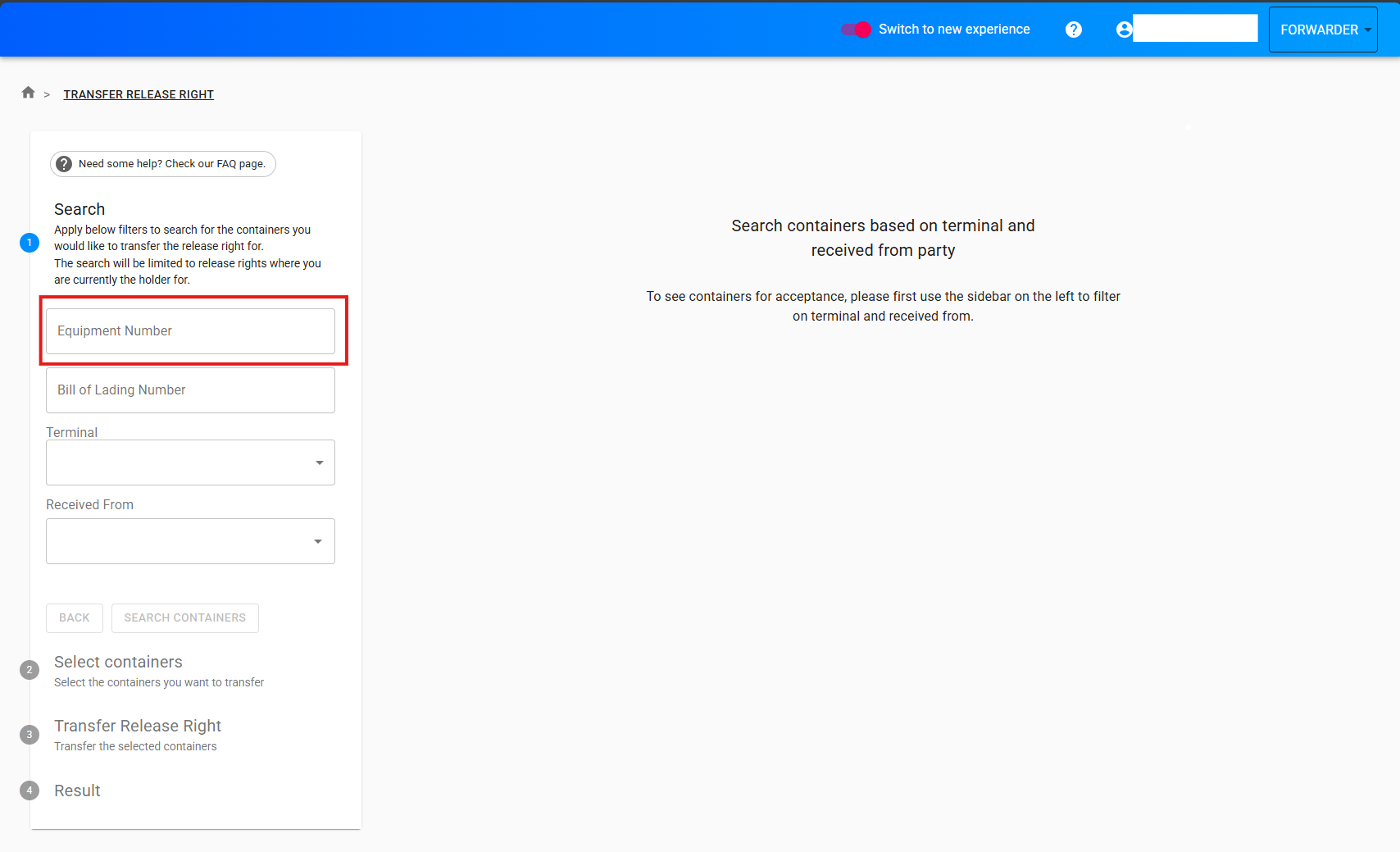
In the “Received From” filter you should provide at least 3 characters of a company’s name.
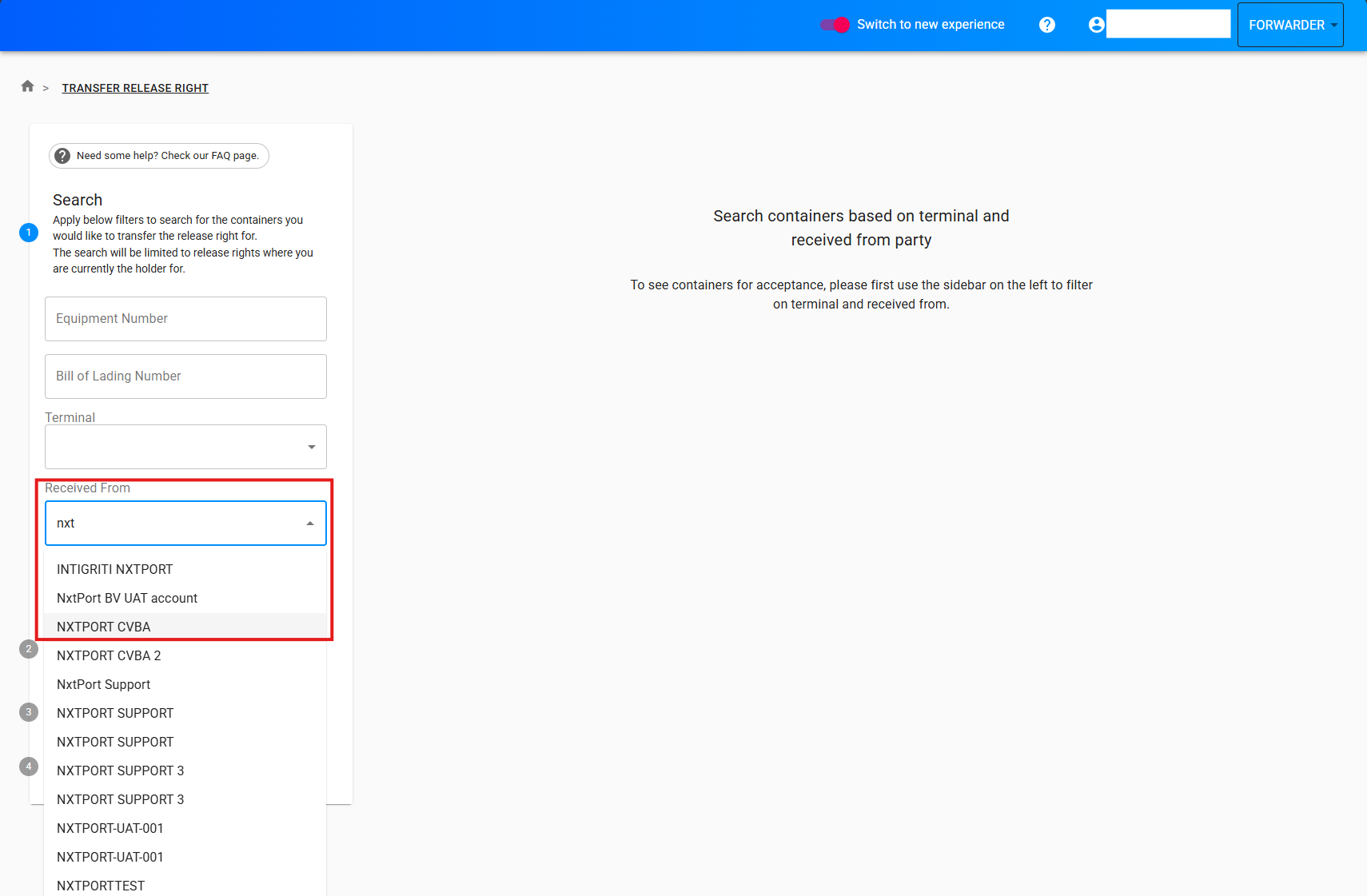
“Terminal” column has been added containing the terminal name where the container is expected.
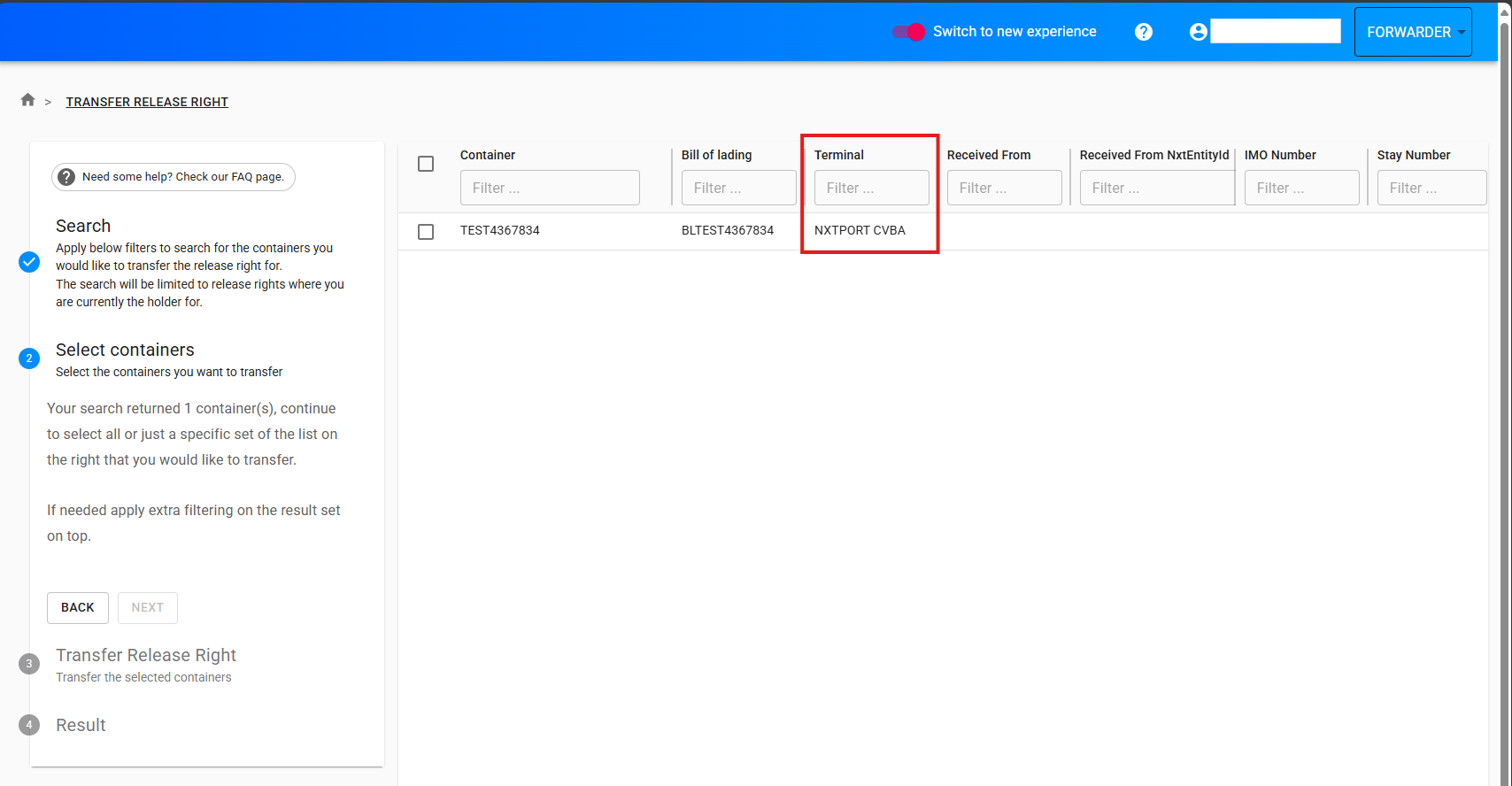
Transport operator:
Accept, transfer and decline release right, and assign pick-up features:
“Received from” column’s values have been replaced by the “Entity name” instead of NxtEntityId, this is the company you received the release right from.
“Received from NxtEntityId” column had been added containing the NxtEntityId of the company you received the release right from.
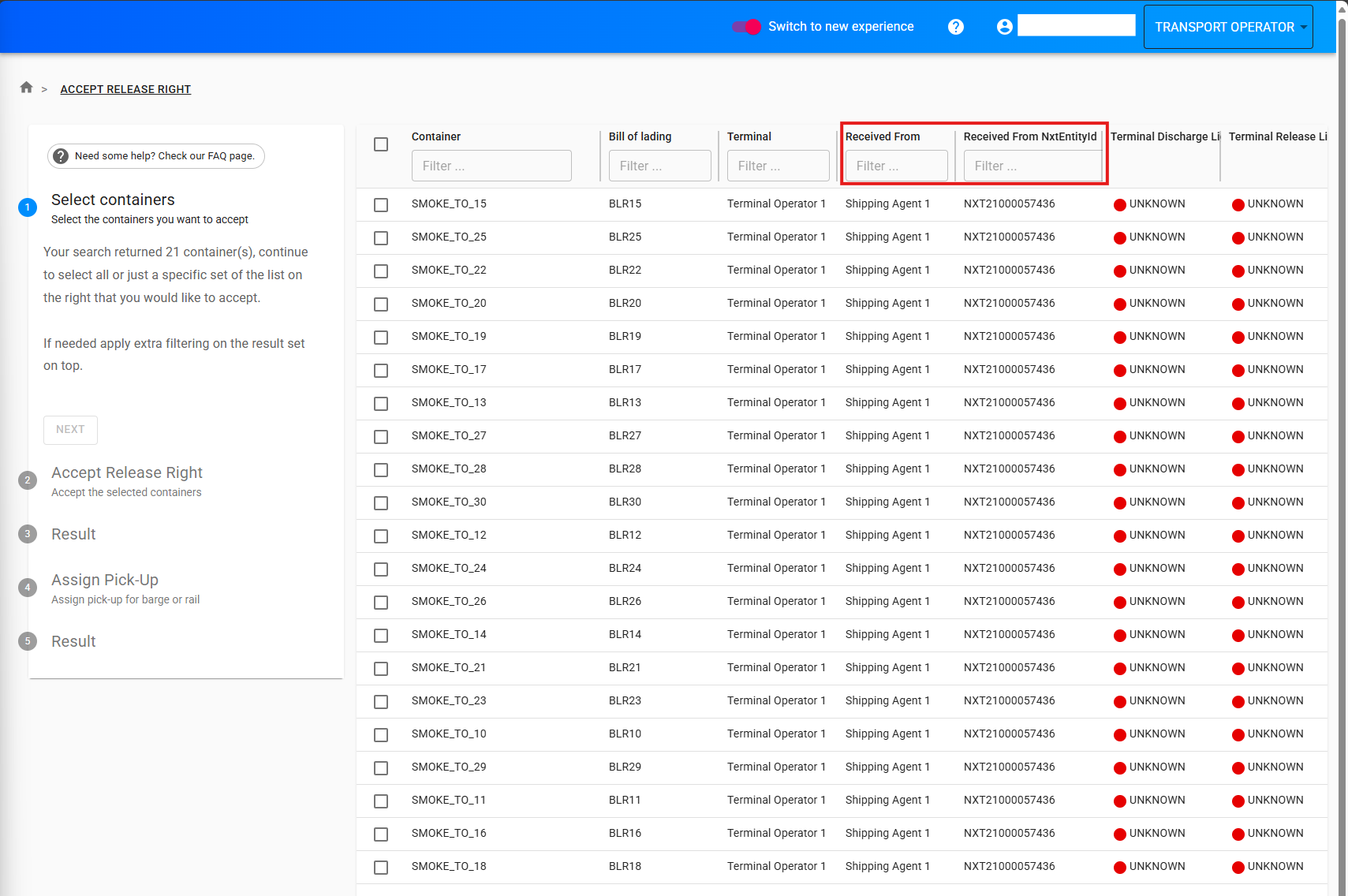
Example for “Accept release right” feature
Transfer release right, assign and update pick-up features:
“Equipment Number”, “Bill of Lading Number” and “Received From” (except for update pick-up) have been added as filters to search for release right(s). In the “Received From” filter you should provide at least 3 characters of a company’s name.
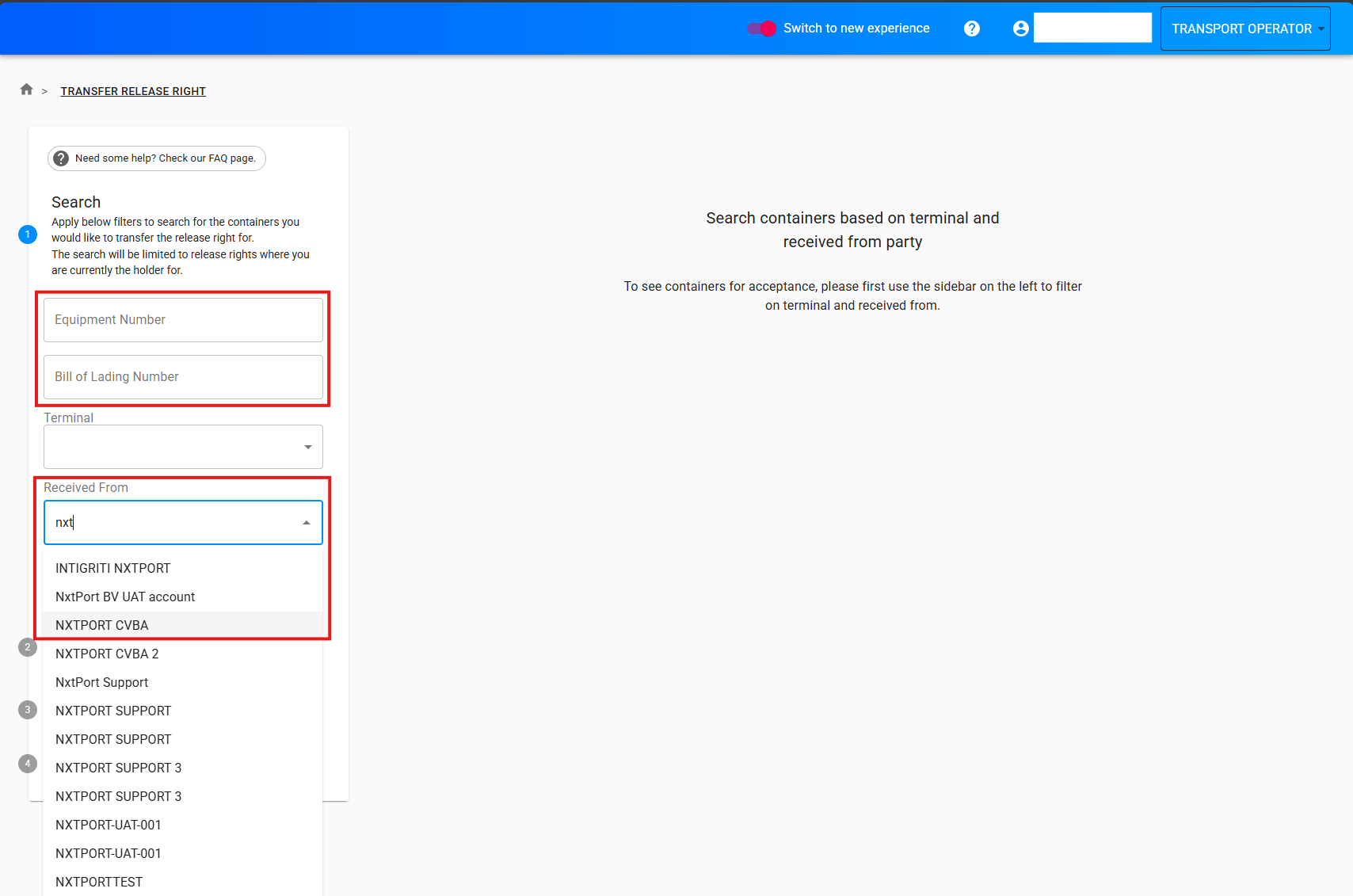
Example for “Transfer release right” feature
“Terminal” column has been added containing the terminal name where the container is expected.
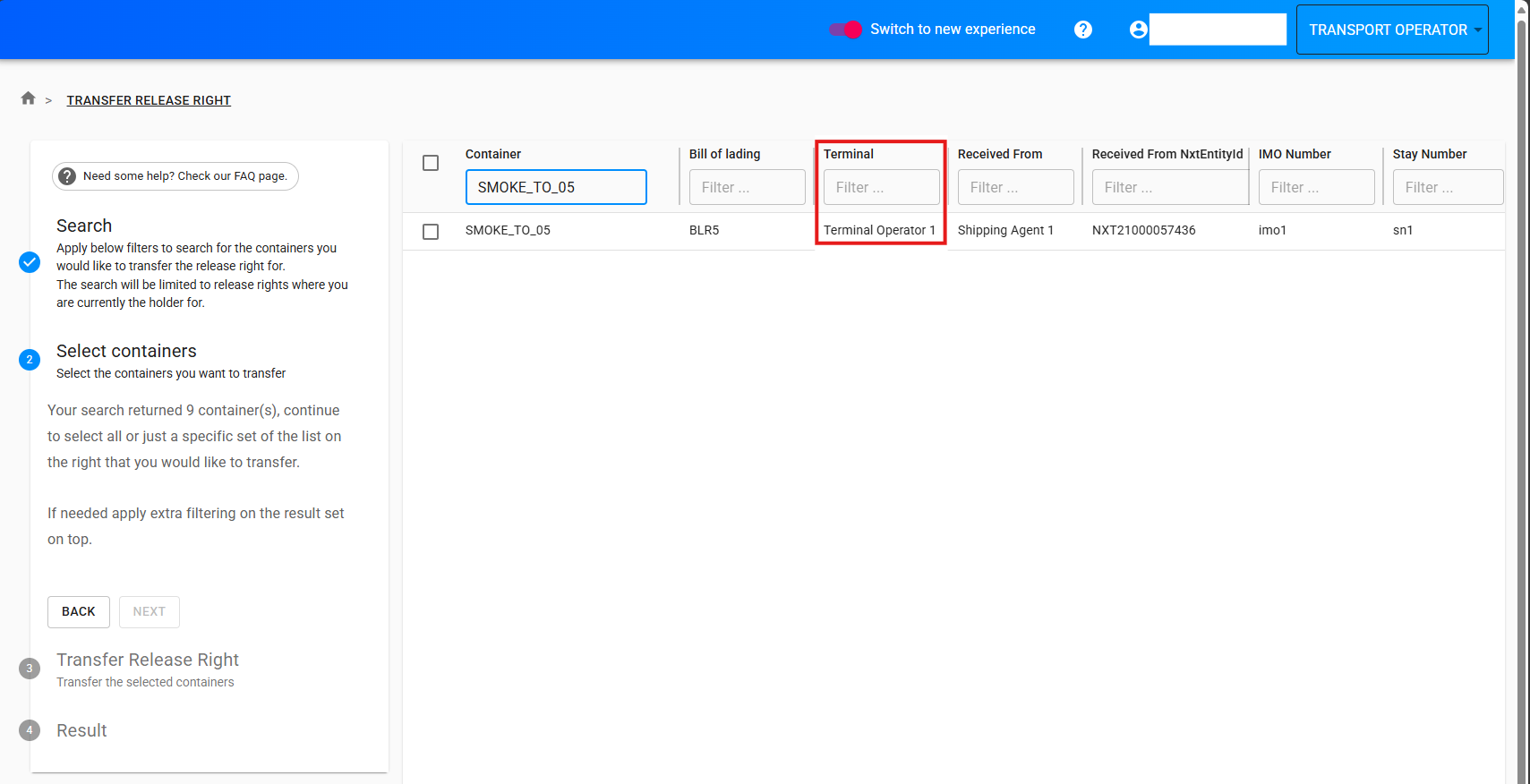
Example for “Transfer release right” feature
Revoke release right and search containers feature:
Bill of Lading Number has been added as filter to search for release right(s).
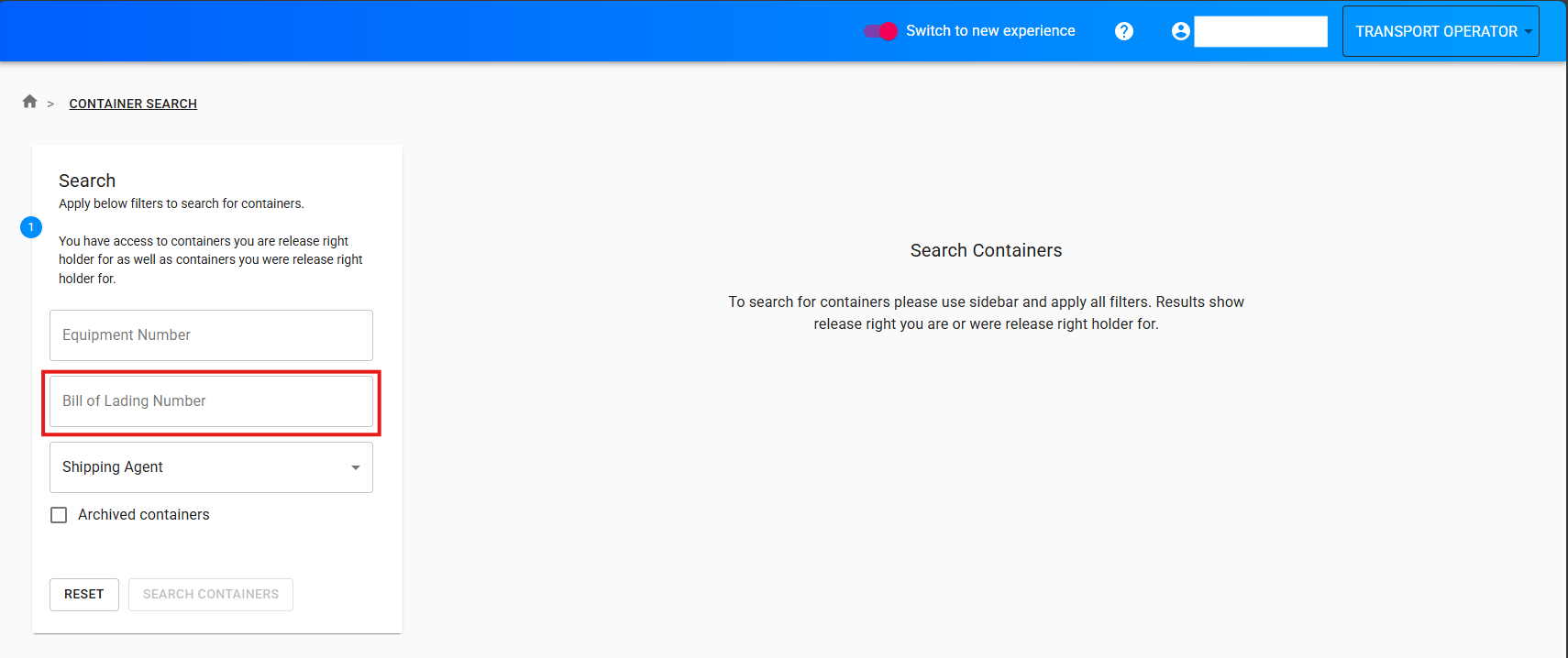
Example for “Search containers” feature
General
The Gate Out message which triggers the archiving of a commercial release, doesn’t set the Terminal Release greenlight to “ARCHIVED” anymore. This helps clarifying the Terminal Release state before gate-out.
